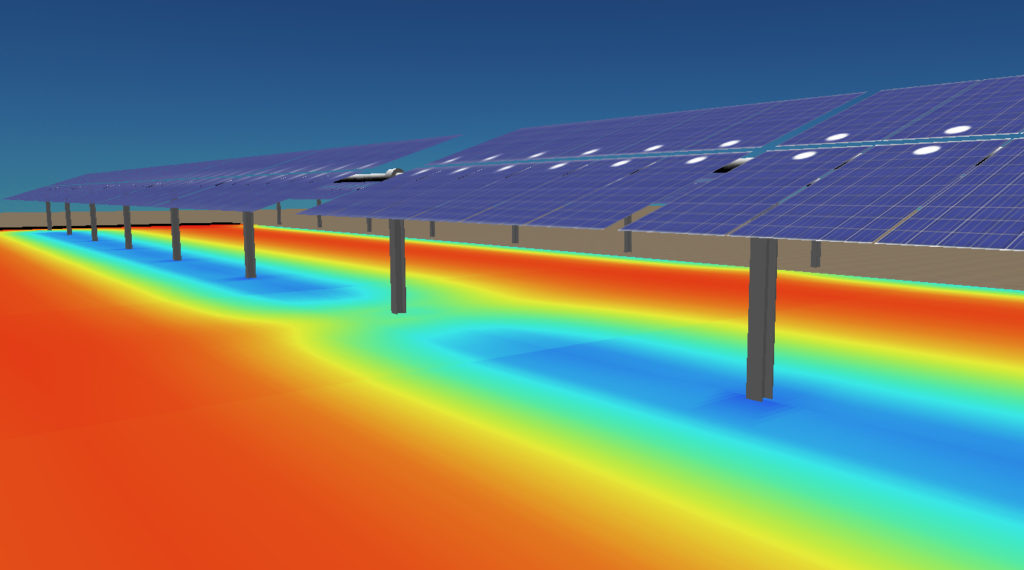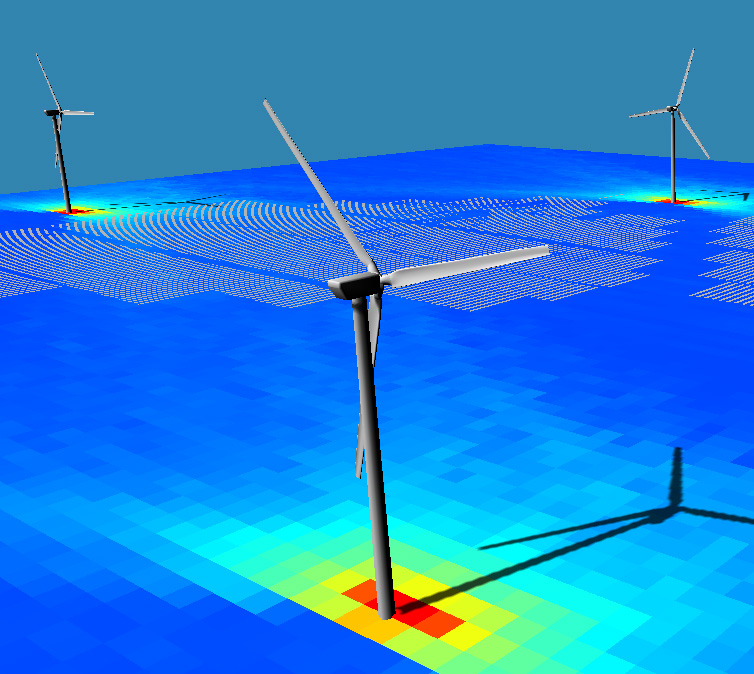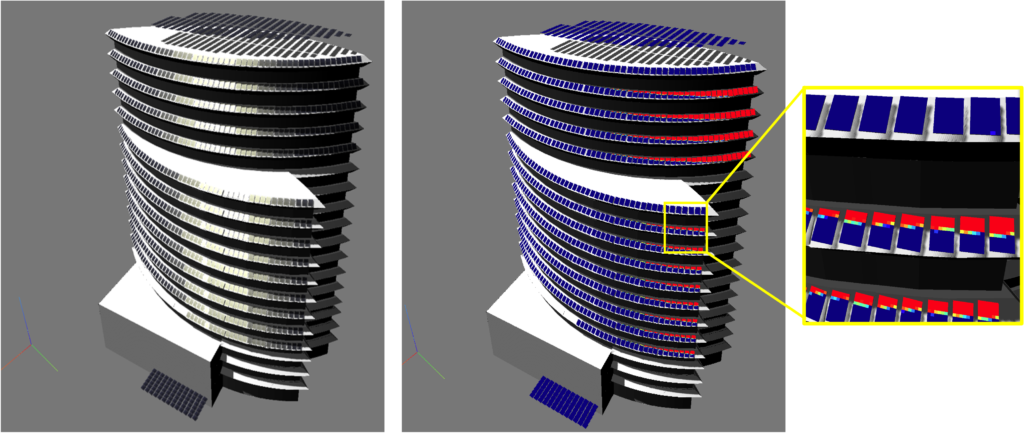What if PV systems could be seamlessly integrated into our daily environments, your work buildings with aesthetic facades featuring unique PV designs and layouts, homes surrounded by trees, neighbouring structures and buildings, farms, agricultural fields, transportation infrastructure, and more? This idea has led to innovative solutions like Building-Integrated Photovoltaics (BIPV) and agrivoltaics (AgriPV). Paired with bifacial PV modules and trackers, for these increasingly complex approaches traditional modelling tools are struggling to keep pace.
The Challenge: Traditional PV Modelling Tools Fall Short
Conventional software performs reasonably well when assuming flat terrains, fixed separations, and simple geometrical obstructions like cylinders, cuboids, or spheres. However, these assumptions limit the software’s effectiveness when applied to real-world, innovative PV projects that demand a more nuanced approach. With accurate shading information, the conversion of irradiance to energy, accounting for standard losses, can be effectively managed without the need for advanced methods. Yet, obtaining this precise shading analysis remains a challenge for conventional tools.
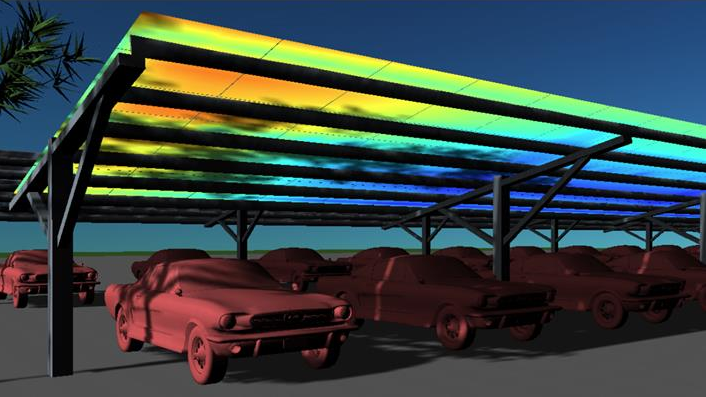
Now, imagine …
a tool that allows users to engage with a fully interactive 3D environment, visualizing each timestamp throughout the day, dynamically observing how the environment and shading evolve over time. Instead of solely relying on numerical data, users can modify the 3D scene, conduct thorough shading and irradiance analyses, and generate detailed heatmaps that provide immediate, intuitive feedback across the entire system. By enabling this level of interaction, LuSim not only simplifies the user experience but transforms complex PV analysis into a more engaging, video game-like experience where real-time, detailed insights are at your fingertips.
Check out the DEMO and complete the formulary to get access to it and the user manual.
Introducing LuSim: The Advanced PV Simulation Tool
LuSim was designed to overcome these challenges and help PV professionals make data-driven decisions while visualizing what the data conveys in real time. With a wide range of visualization options for different components of incident irradiance/irradiation and corresponding shading effects, this advanced tool offers innovative and unprecedented features in the realm of solar engineering. These features ensure precise, fast, user-friendly, engaging, and even fun performance simulations:
Fast computations: LuSim leverages the power of GPUs (Graphics Processing Units) for fast, high-performance simulations. Spend less time waiting and more time analysing and optimizing your PV system.
Ray Tracing-Level accuracy: Achieve spatial resolution comparable to advanced ray tracing techniques, providing more accurate performance predictions than conventional tools.
Intuitive and dynamic interface: You do not need to be a technical expert to use LuSim. Its user-friendly interface enables professionals of all skill levels to perform visually dynamic simulations, making PV modelling accessible and even educational, offering solar insights along the way.
Optimized resource management: LuSim balances high performance with manageable resource demands, making it scalable for projects of all sizes whether small residential installations or large-scale solar farms. If you’ve got a laptop, you can run LuSim.
Unique comprehensive analysis: LuSim allows for deep, intricate analyses, offering performance insights that are crucial for your project’s bankability, while also serving as an educational tool for better understanding PV performance.
Understand Your PV System Better with LuSim
Whether you’re designing PV systems for rooftops, integrated on building facades, fields, or complex terrains, LuSim offers efficient, user-friendly, fast, and engaging optical modelling simulations. Join solar professionals leveraging cutting-edge tools to maximize their project’s potential.
Check out the video below showcasing an example and some key features.
Are you interested in testing Lusim ?
Complete the form and you will receive the access credentials for the DEMO.